Multi-Agent Environments
Testube 2.X introduces the concept of Multi-Agent Environments, which adds two major new capabilities:
- The ability to run the same Workflow in multiple namespaces/clusters, (possibly at the same time!).
- The ability to easily add ephemeral Runner Agents to an Environment and run your Test Workflows on them.
The Multi-Agent functionality is available to any existing and new Testkube Environment, provided it has been upgraded to the latest version of the Testkube Control Plane and Testkube Agent.
Use Cases
Being able to connect multiple Agents to a single Testkube Environment unlocks several advanced usage scenarios, including:
- Execute the same set of tests across production, staging or testing environments to ensure consistent test execution.
- Execute the same set of tests in geographically dispersed environments to ensure consistent application behavior.
- Execute tests in local sandbox environments during development while having access to the centralized catalog of tests.
- Execute tests from multiple geographical locations against a (single) environment for realistic performance and e2e testing.
- Execute tests in ephemeral environments created during CI/CD pipelines for testing and deployment purposes - Read More.
Runner Agents
In addition to the mandatory Standalone Agent, Testkube also allows you to add an arbitrary number of Runner Agents to any Environment from the Agent Management section of your Environment Settings or directly with the CLI (see below).
Runner Agents are lightweight agents that can be installed in any namespace/cluster where you need to run your Testkube Workflows. Each Runner Agent has a name, a license type, an agent id, and an optional list of labels which can be used to select Agents for execution:
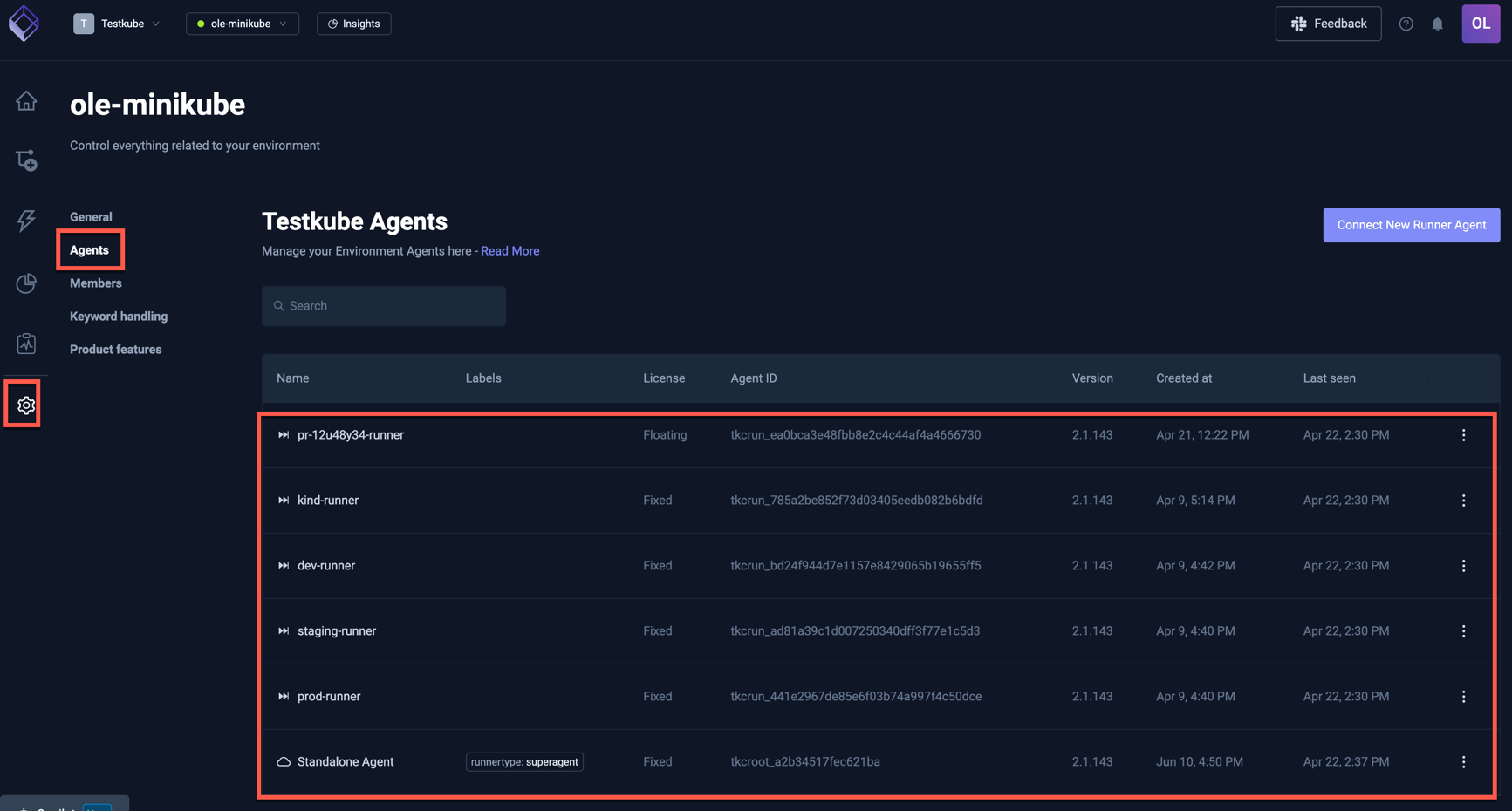
Testkube Environments always require a Standalone Agent for core functionality - Read More.
Running Workflows on Runner Agents
Once Runner Agents have been added to an Environment, they can be used to execute your Workflows:
- Via the Dashboard as described at Running a Workflow.
- Via the CLI by using the
--targetargument for thetestkube run testworkflowcommand (see below). - By targeting specific Runner Agent(s) directly in your Testkube Resource as described below.
When a Workflow has been executed on multiple Runner Agents, the Dashboard provides an expandable section for the corresponding executions, see Multi-agent Executions.
Runner Agents do not support execution of legacy Tests and TestSuites.
Runner Agent Quickstart
1. Install your first Runner Agent
After installing the Testkube CLI and using testkube login to log in to your
Testkube Environment, use testkube install runner <name> --create command to install your first Runner Agent:
$ testkube install runner staging-runner --create
This will create and install a Runner Agent named staging-runner that can now be used to run your Workflows.
Alternatively, you can install runner using Helm Charts.
2. Run your Workflows
Run your Workflows on a specific Runner Agent by specifying the name of the agent with the --target argument:
testkube run testworkflow my-k6-test --target name=staging-runner
This schedules the my-k6-test Workflow to run on the staging-runner Runner Agent we created above.
Check out the Multi-Agent CLI Overview for an overview of all available CLI commands related to Multi-Agent Environments.
Runner Agent modes
Runner Agents can be created in one of three different modes, impacting how they are selected for execution:
- Independent Runner Agents (default) need to be targeted explicitly by name to run a Workflow (as in the Getting Started above).
- Grouped Runner Agents can be targeted/filtered by labels/groups - allowing you to run a Workflow on either a single available Runner Agent (of several) or on multiple Runner Agents at once.
- Global Runner Agents do not need to be targeted by name but can be filtered by labels, the default Standalone Agent works as a Global Runner Agent.
If you need to change the type of Runner Agent, you'll need to remove it first and re-add with the new type.
Independent Runner Agents
A Runner Agent not defined as either Grouped or Global as described below, will work as an "Independent Runner Agent" and thus needs to be targeted explicitly by name to for Workflow execution.
For example, the following command runs the my-k6-test Workflow on the Runner Agent named staging-runner:
testkube run testworkflow my-k6-test --target name=staging-runner
Specifying multiple --target name=XXX arguments will run your Workflow on one of the selected Runner Agents, if you want to
run on all of them use the --target-replicate argument described below.
Independent Runner Agents are useful for ephemeral use-cases when you need to target specific Workflow Executions - Read More.
Grouped Runner Agents
Grouped Runner Agents are defined by a --group argument when creating/installing:
# install grouped Runner Agent
$ testkube install runner staging-runner --create --group staging-runners
Grouped Runner Agents need to be either targeted by name (as the independent Runner Agents above), or by group, which will use any available Runner Agent in that group for execution:
# run Workflow on an available Runner Agent in the staging-runners group
testkube run testworkflow my-k6-test --target group=staging-runners
If you want to run on all Runner Agents in a group, use the --target-replicate name argument:
# run Workflow on all Runner Agents in the staging-runners group
testkube run testworkflow my-k6-test --target group=staging-runners --target-replicate name
You can use --target-replicate to enable execution across multiple Runner Agents as described below.
Global Runner Agents
Global Runner Agents are created with the --global argument:
# install Global Runner Agents
$ testkube install runner global-runner --create --global
Global Runner Agents will be used either when no target is specified to the run command or when a corresponding label-filter (see below) applies to them.
# Run Workflow on an available Global Runner Agent
testkube run testworkflow my-k6-test
The required Standalone Agent always works as a Global Runner Agent.
Runner Agent Targeting
Once you have created Runner Agents in your Environment, you can select them both implicitly and explicitly when executing your Workflows. Selection of Runner Agents can be done both at runtime when executing a Workflow via the CLI or Dashboard, or at design-time when defining Workflows, CronJobs, Triggers, etc.
Using labels for Runner Agent selection
Labels can be added to any type of Runner Agent with the -l <name=value> argument during creation, these
can then be used to filter out Runner Agents that are used for execution:
# run Workflow on a Runner Agent in the staging-runners group with the region=europe label
testkube run testworkflow my-k6-test --target group=staging-runners --target region=europe
# run Workflow on a Global Runner Agent with the region=europe label
testkube run testworkflow my-k6-test --target region=europe
Since Independent Runner Agents always need to be targeted by name, adding labels to them provides no added benefit in regard to targeting/execution.
Running on Multiple Runner Agents
If your target argument(s) selects multiple Runner Agents as shown above, Testkube will by default execute your Workflow on only one of the selected Runner Agents (randomly selected).
If you instead want to execute your Workflow on all selected Runner Agents simultaneously you can add --target-replicate <label>
to the testkube run testworkflow command, which will "shard" the Workflow Execution across all unique matches for the
specified label (which could be name).
For example:
testkube run testworkflow my-k6-test --target name=runner1 --target name=runner2 --target-replicate=name
will run the specified Workflow on both Runner Agents since their names are unique.
A more advanced use-case: For Grouped Runner Agents created with these arguments:
name=runner-1 group=my-group team=users
name=runner-2 group=my-group team=users
name=runner-3 group=my-group team=something
When executing a Workflow with
testkube run testworkflow my-k6-test --target group=my-group --target-replicate=team
This makes two groups, sharded by team:
- The
usersteam:name=runner-1 group=my-group team=usersandname=runner-2 group=my-group team=users - The
somethingteam:namerunner-=3 group=my-group team=something
Because of that, the execution will be run twice:
- any (1) of:
name=runner-1 group=my-group team=usersandname=runner-2 group=my-group team=users - any (1) of:
name=runner-3 group=my-group team=something
Targeting Runner Agents in Testkube Resources
There are several situations where you might want to target specific Runner Agents in your actual Testkube Resource definitions:
- Workflows - you might want to ensure that a Workflow always runs on a Runner Agent with a specific name or label - Read More.
- WorkflowTemplates - you might want to ensure that a set of Workflows uses the same Runner Agent - Read More.
- Workflow CronJobs - you might want to target scheduled Workflow Executions to specific Runner Agent(s) - Read More.
- Workflow
executeSteps - you might want Composite Workflows to execute Workflows on specific Runner Agent(s) - Read More. - Triggers - you might want Kubernetes Event Triggers to trigger Workflow Executions on specific Runner Agent(s) - Read More.
- Execution CRDs - you might want an
WorkflowExecutionCR to trigger Workflow Executions on specific Runner Agent(s) - Read More.
Each of these definitions supports a corresponding target property:
target:
match: [<label>: <values>]
not: [<label>: <values>]
replicate: [<labels>]
The following targets a specific Runner Agent by name:
target:
match:
name:
- staging-runner
or run on a Grouped Runner Agent:
target:
match:
group:
- region-us
Add replicate to mimic --target-replicate behavior described above, and not to exclude specific Runner Agents, for example:
Run on all Runner Agents in the region-us group, except the k8s-1.21-spain Runner Agent:
target:
match:
group: [region-eu]
not:
name: [k8s-1.21-spain]
replicate:
- name
Queuing of Workflow Executions
When requesting to run a Workflow on a specific Runner Agent, either by name or label(s), and no matching Runner Agent is available, Testkube will queue the execution of the Workflow indefinitely; once a corresponding Runner Agent is available, the queued Workflow will be executed accordingly (barring Floating license restrictions described below).
You can abort queued executions using the corresponding CLI Command or from the Dashboard.
The Standalone Agent in Multi-Agent Environments
Each Testkube Environment requires a Standalone Agent which provides core functionality for Triggers, Webhooks, Prometheus metrics, etc.
Standalone Agents are installed when initially creating an Environment and shown on the bottom of the list of Agents with the label runnertype: superagent.
Standalone Agents work as a Global Runner Agent (described above) and can also be explicitly targeted in several ways:
- By Label:
testkube run tw my-k6-test --target runnertype=superagent - By Name:
testkube run tw my-k6-test --target name=tkcenv_xxxxxxxxxx - By ID:
testkube run tw my-k6-test --target id=tkcroot_xxxxxxxxxx
The ID is shown in the list of Agents (see below), the Name is the same xxxx prefixed with tkcenv instead.
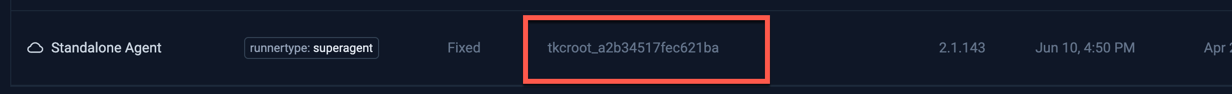
Licensing for Runner Agents
Testkube Runner Agents can be assigned either Fixed or Floating licenses.
- Runner Agents assigned a Fixed License can always run Workflows independently at any time. The Standalone Agent required for each Testkube Environment always requires a fixed license.
- Runner Agents assigned a Floating license share the ability to execute Workflows concurrently; if one Runner Agent with a floating license is executing a Workflow, a second agent will queue Workflow executions until the first agent is complete. If you, for example, purchase two floating licenses and assign those to 10 agents, two of those agents will be able to execute Workflows concurrently at any give time.
Floating licenses are useful for automated and/or ephemeral use-cases where you don't know in advance how many Runner Agents you will have at any given point in time, and/or you don’t mind if your Workflow executions get queued.
Assigning Licenses to Runner Agents
Runner Agents are by default assigned a fixed license (as in all the examples above), use the --floating argument with Runner Agent
creation commands to instead assign a floating license, for example:
# install temporary Runner Agent using a floating license
$ testkube install runner pr-12u48y34-runner --create --floating
The Runner Agent will be shown with the License Type "Floating" in the list of Agents:
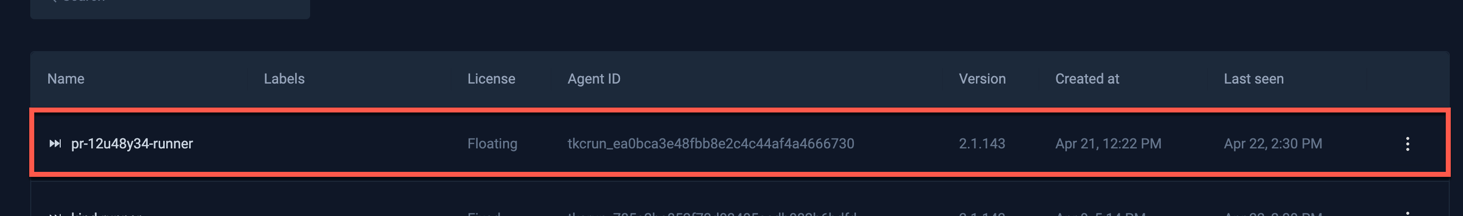
License Enforcement
The Runner Agent limit for both Fixed and Floating Licenses is counted and enforced at the organization level, i.e., across all your environments. Furthermore:
- The Standalone Agent required for each Environment will always be assigned a Fixed license.
- You will only be able to create as many fixed Runner Agents as you have Fixed licenses in your Testkube plan.
- You will need to have at least one Floating license in your Testkube plan to be able to create Runner Agents with the
--floatingargument.
Please don't hesitate to Get in Touch if you have any questions/concerns about licensing.
Agent Token Masking
In the “Organization Management” section, under the “Product Features” tab, there is an option called “Agent Token Masking”. When this toggle is enabled, the Testkube Dashboard will no longer display sensitive Runner Agent tokens in the UI.
Important: This masking feature applies only to the Testkube Dashboard UI. Agent tokens or secret keys will still be visible in CLI outputs (e.g., when using testkube create runner or retrieving details for Helm chart installation as described in Installing Runner Agent with Helm Charts) and in any direct API interactions.
Migrating existing Environments
If you have an existing Environment created before the Multi-Agent functionality was introduced, and that Environment already has Workflows being executed by CI/CD, CronJobs, Kubernetes Event Triggers, etc., these will continue to be executed on any Global Runner Agent (including the required Standalone Agent) connected to your Environment unless you update the corresponding triggering commands/configuration to target a specific Runner Agent, either by name, group or label as described above.
Existing Environments that do not make the use of Runner Agents will continue to work as before, it is only when you start adding additional Runner Agents that you might need to adjust how your existing Workflows are triggered by external sources.