Kubernetes Event Triggers
Testkube allows you to automate the execution of Test Workflows by defining triggers on certain events for various Kubernetes resources.
What is a Testkube Event Trigger?
In generic terms, a Trigger defines an action which will be executed for a given execution when a certain event on a specific resource occurs. For example, we could define a TestTrigger which runs a Test when a ConfigMap gets modified.
In Testkube, Event Triggers allow you to trigger the execution of a Workflow based on Kubernetes Events - for example, when a Deployment is updated or an Ingress gets deleted.
You can currently create/manage Event Triggers in the Testkube Dashboard or by interacting with corresponding Trigger custom resources
via kubectl.
Creating Test Triggers
Select the Integrations tab (lightning bolt icon) on the left on the Testkube Dashboard to access the "Triggers" panel which shows a list of Triggers in your Environment.
The "Create a new trigger" on the right allows you to create a new trigger as described at create Test Triggers.
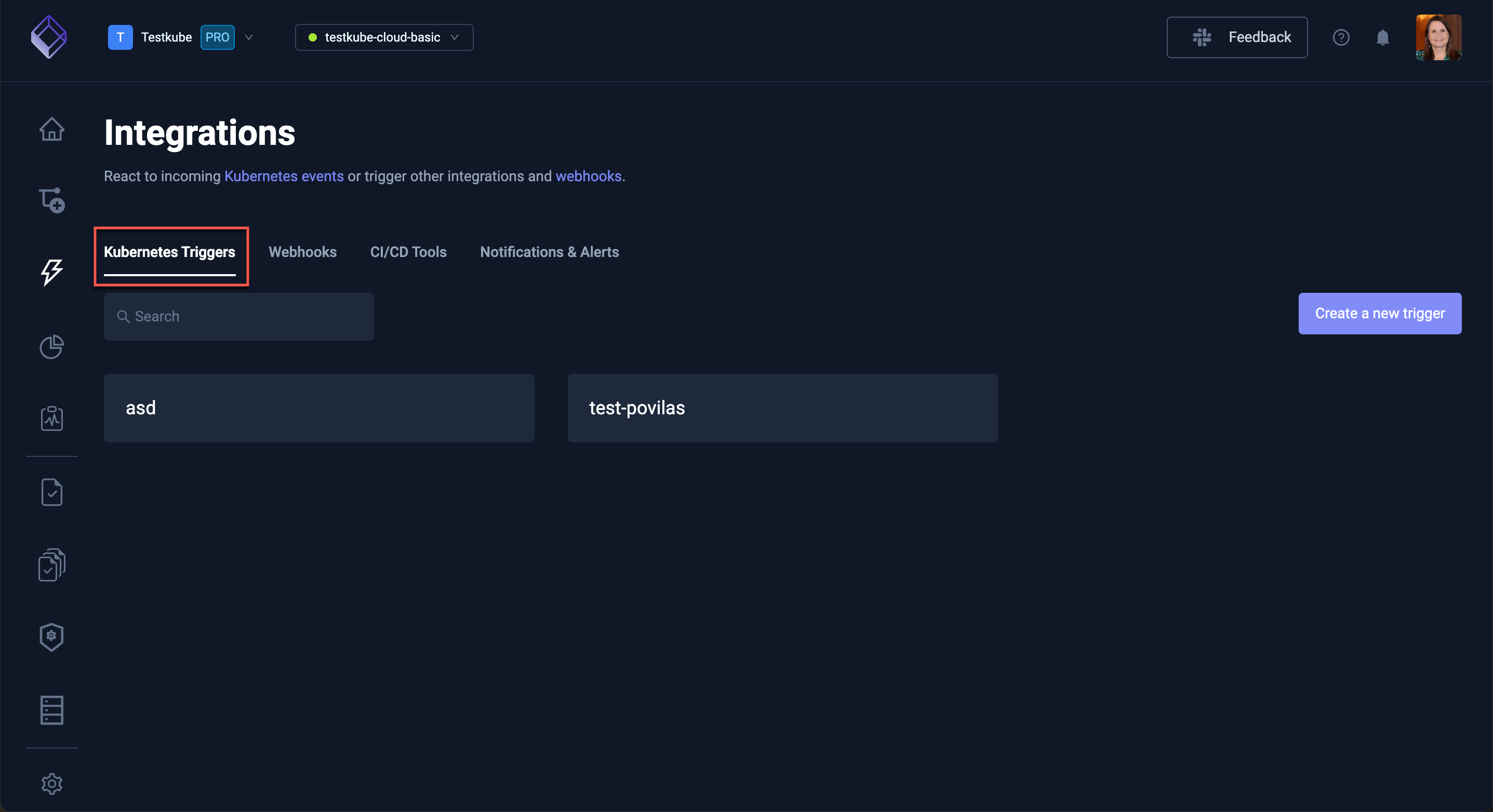
Triggers are ultimately defined as Customer Resources in your cluster - TestTrigger Reference
Listener Agents with TestTriggers
Testkube uses Listener Agents or the Standalone Agent to listen for Kubernetes events that will be matched against your TestTriggers. Your Testkube Environment can have any number of Listener Agents, deployed to whichever namespaces/clusters you need to listen for events.
The Listener Agent and Standalone Agent by default behave somewhat differently when it comes to listening for events:
- Listener Agents by default listen for events only in the namespace they are deployed to, if you need to listen for events from additional namespaces, you can configure this as described at Listening in additional namespaces.
- The Standalone Agent listens for events in all namespaces, you can configure this as described at Multi-namespace Agent Installation.
Listener Agent Event Labels
Events captured by a specific Listener Agents are annotated with a number of testkube.io specific labels:
testkube.io/agent-name- the name of the Listener Agenttestkube.io/agent-namespace- the namespace of the Listener Agenttestkube.io/resource-name- the name of the resource triggering the eventtestkube.io/resource-namespace- the namespace of the resource triggering the eventtestkube.io/resource-kind- the kind (i.e.Deployment) of the resource triggering the eventtestkube.io/resource-group- the API group (i.e.apps) of the resource triggering the eventtestkube.io/resource-version- the API version (i.e.v1) of the resource triggering the event
See below how you can select on these labels to define Listener-specific trigger rules.
Custom Event Labels
During agent installation one can also specify custom labels which will be emitted with each event from the
Listener Agent by using the following values in the testkube-runner Helm chart:
listener:
eventLabels:
deployment-location: eastern-usa
Selectors
Triggers use selectors to determine which events should trigger the action and which workflows should be the target of the trigger action.
Event Selector
Each event that is emitted by a listener agent has labels on it which could be
used for selection of a triggering event using the selector field:
selector:
matchLabels: map of key-value pairs
matchExpressions:
- key: label name
operator: [In | NotIn | Exists | DoesNotExist
values: list of values
Resource Selector
The resource and resourceSelector will be deprecated eventually but are still supported for now, please use the
selector field to match on the builtin labels such as teskube.io/resource-kind and testkube.io/resource-name to achieve similar
outcomes.
Using the fields resource and resourceSelector one can select the triggering
event by the source resource.
resource: Kinds of resources to match (possible values, `pod`, `deployment`, `statefulset`, `daemonset`, `service`, `ingress`, `event`, `configmap`)
resourceSelector:
name: Kubernetes object name
nameRegex: Kubernetes object name regex (for example, "app.*")
namespace: Kubernetes object namespace (default is agent's namespace)
namespaceRegex: Kubernetes object namespace regex( for example, "test.*")
labelSelector:
matchLabels: map of key-value pairs
matchExpressions:
- key: label name
operator: [In | NotIn | Exists | DoesNotExist
values: list of values
Test Selector
The testSelector field could be used to select the target Workflow of the
trigger action.
testSelector:
name: TestWorkflow name
nameRegex: TestWorkflow name regex (for example, "test.*")
labelSelector:
matchLabels: map of key-value pairs
Note: labelSelector.matchExpressions will be supported in a future release.
Resource Conditions
Resource Conditions allows triggers to be defined based on the status conditions for a specific resource.
spec:
conditionSpec:
timeout: Duration in seconds the test trigger waits for conditions, until its stopped.
delay: Duration in seconds the test trigger waits between condition checks.
conditions:
- type: test trigger condition type
status: test trigger condition status, supported values - True, False, Unknown
reason: test trigger condition reason
ttl: test trigger condition ttl
Resource Probes
Resource Probes allows triggers to be defined based on the probe status.
spec:
probeSpec:
timeout: Duration in seconds the test trigger waits for probes, until its stopped.
delay: Duration in seconds the test trigger waits between probes.
probes:
- scheme: test trigger condition probe scheme to connect to host, default is http
host: test trigger condition probe host, default is pod ip or service name
path: test trigger condition probe path to check, default is /
port: test trigger condition probe port to connect
headers: test trigger condition probe headers to submit
Targeting specific Runner Agents
With the introduction of Runner Agents you can optionally specify which Runner Agent(s) a Triggered execution should run on. For example
spec:
...
target:
match:
- application: accounting
...
Will trigger an Execution on any Global Runner Agent with the application: accounting label, For more details,
see our guide on Runner Agent Targeting.
Template-based target selection
You can resolve values in target.match at runtime using Go templates or JSONPath.
- Run on the same agent that handled the event:
spec:
action: run
actionParameters:
target:
match:
name:
- '{{ .Agent.Name }}'
- Target by agent labels (e.g., environment):
spec:
action: run
actionParameters:
target:
match:
group:
- '{{ index .Agent.Labels "env" }}'
Note: Add/update agent labels via CLI: testkube update agent <agent-name> --label env=eu-west1.
- Provide custom event labels via environment variable and reference them in templates:
env:
- name: EVENT_LABELS
value: cluster:dev
Then reference in a template as {{ index .EventLabels "cluster" }}.
Tip: To inspect the full event data, run the agent with DEBUG=true.
Available template fields (Go templates and JSONPath):
Agent.Name(string)Agent.Labels(map) — access with{{ index .Agent.Labels "<key>" }}EventLabels(map) — includes auto-populated keys:testkube.io/agent-name,testkube.io/agent-namespacetestkube.io/resource-name,testkube.io/resource-namespacetestkube.io/resource-kind,testkube.io/resource-group,testkube.io/resource-version- plus any pairs from
EVENT_LABELS, e.g.,cluster:dev→{{ index .EventLabels "cluster" }}
Namespace(string) — namespace of the resource that emitted the eventObject— the full Kubernetes object for the event
JSONPath scope:
- In
actionParameters, JSONPath is evaluated against the resource object, so fields can be referenced directly, e.g.,jsonpath={.metadata.name}. - In
target.match, JSONPath is evaluated against the full event. To reach resource fields, prefix with.Object, e.g.,jsonpath={.Object.metadata.name}. To reach agent or labels:jsonpath={.Agent.Name}orjsonpath={.EventLabels.cluster}.
Action Parameters
Action parameters are used to pass config and tag values to the workflow execution. You can specify either text values or
jsonpath expression in a form of jsonpath={.metadata.name}. The data will be taken from the resource object of the trigger event.
Check the kubernets docs JsonPath Expression.
Also you can use Golang template syntax we support for Webhook processing and take data from Golang object fields.
spec:
actionParameters:
config: map of key-value pairs
tags: map of key-value pairs
for example:
spec:
actionParameters:
config:
environment: production
datavalue: jsonpath={.data.test} # if the resource object is a configmap with key `test`
labels: "{{ .ObjectMeta.Labels }}"
tags:
workflow: core
trigger: jsonpath={.metadata.namespace} # namespace of the resource object
name: "{{ .ObjectMeta.Name }}"
Supported Values
- Resource -
pod,deployment,statefulset,daemonset,service,ingress,event,configmap - Action -
run - Event -
created,modified,deleted- For deployments -
deployment-scale-update,deployment-image-update,deployment-env-update,deployment-containers-modified,deployment-generation-modified,deployment-resource-modified - For Testkube events -
event-queue-testworkflow,event-start-testworkflow,event-end-testworkflow-success,event-end-testworkflow-failed,event-end-testworkflow-aborted,event-created,event-updated,event-deleted
- For deployments -
- Execution -
testworkflow - ConcurrencyPolicy -
allow,forbid,replace
Examples
On Deployment Update
Here is an example for a Test Trigger default/testtrigger-example which runs the TestWorkflow frontend/sanity-test when a deployment containing the label testkube.io/tier: backend gets modified and also has the conditions Progressing: True: NewReplicaSetAvailable and Available: True.
apiVersion: tests.testkube.io/v1
kind: TestTrigger
metadata:
name: testtrigger-example
namespace: default
spec:
selector:
matchLabels:
testkube.io/resource-kind: Deployment
testkube.io/tier: backend
event: modified
conditionSpec:
timeout: 100
delay: 2
conditions:
- type: Progressing
status: "True"
reason: "NewReplicaSetAvailable"
ttl: 60
- type: Available
status: "True"
probeSpec:
timeout: 50
delay: 1
probes:
- scheme: http
host: testkube-api-server
path: /health
port: 8088
headers:
X-Token: "12345"
- host: testkube-dashboard
port: 8080
action: run
execution: testworkflow
concurrencyPolicy: allow
testSelector:
name: sanity-test
namespace: frontend
disabled: false
On Testkube Cluster Event
You can define Test Trigger for Testkube cluster events. In below example,
if TestWorkflow k6-executor-smoke is completed succesfully, then we run
TestWorkflow postman-smoke-tests
apiVersion: tests.testkube.io/v1
kind: TestTrigger
metadata:
name: testtrigger-event
namespace: testkube
spec:
selector:
matchLabels:
testkube.io/resource-kind: Event
testkube.io/resource-name: k6-smoke-test
event: event-end-test-success
action: run
actionParameters:
config:
environment: production
tags:
trigger: jsonpath={.metadata.name}
execution: testworkflow
testSelector:
name: postman-smoke-tests
namespace: testkube
Disabling Test Triggers
Disabling test triggers can be helpful to test your configuration during the development. Testkube lets you disable them via
the API or modifying the CRD directly specifying disabled field value as true.
By default, test triggers are enabled on creation.
Architecture
Testkube uses Informers to watch Kubernetes resources and register handlers on certain actions on the watched Kubernetes resources.
Informers are a reliable, scalable and fault-tolerant Kubernetes concept where each informer registers handlers with the Kubernetes API and gets notified by Kubernetes on each event on the watched resources. Only the super-agent is able to register handlers with a Kubernetes API server, limiting our watched resources to the cluster in which the super-agent is deployed.
API
Testkube exposes CRUD operations on test triggers in the REST API. Check out the OpenAPI docs for more info.